API Document
 Integration Pack
Please Sign In to download
Integration Pack
Please Sign In to download

Commerce Connect test and production environments are separate. Merchants need an active Commerce Connect account to use the test environment and production environment. All transactions initiated by the merchant on our test environment are not processed. Test environment is strictly for testing the request and response functions. After successfully testing the integration, merchant can move to the production environment by changing the URL.
Install Commerce Connect Drupal plugin using below mention steps:
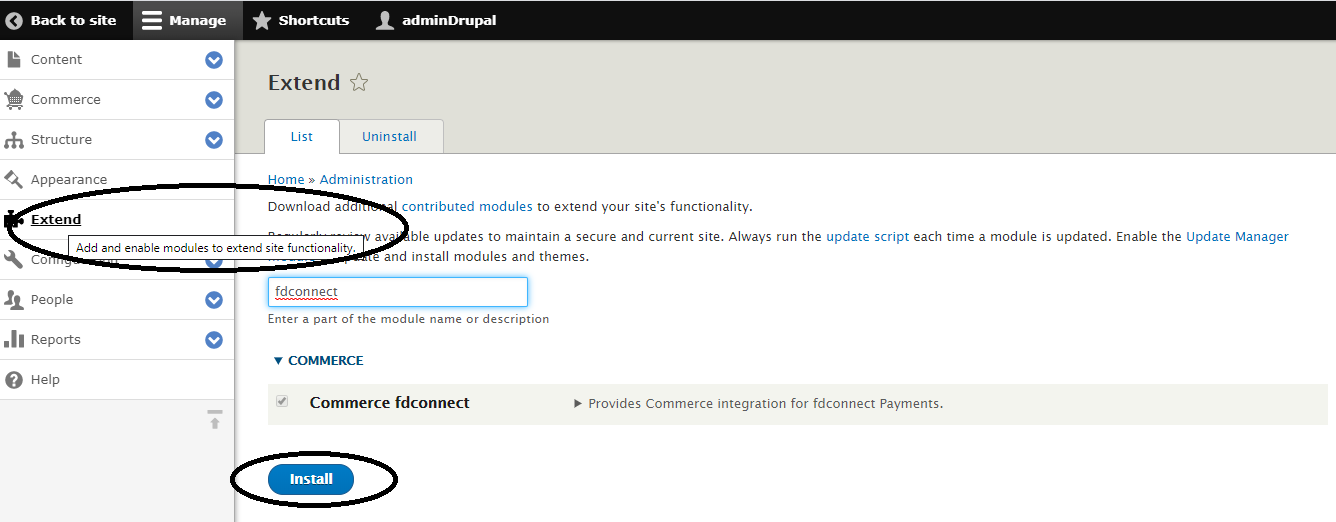
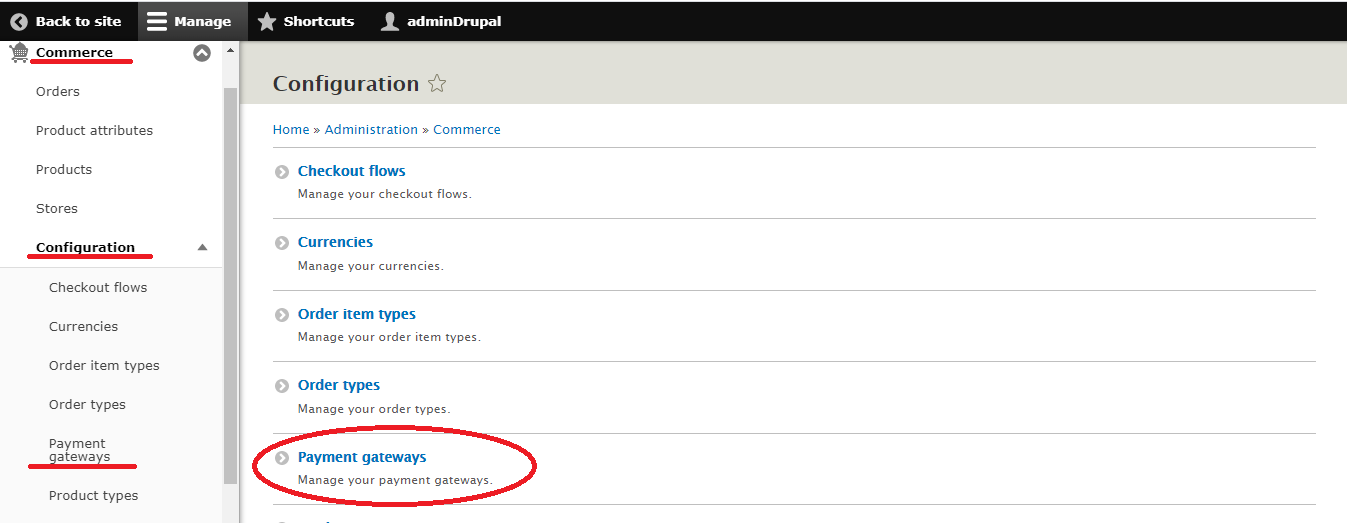
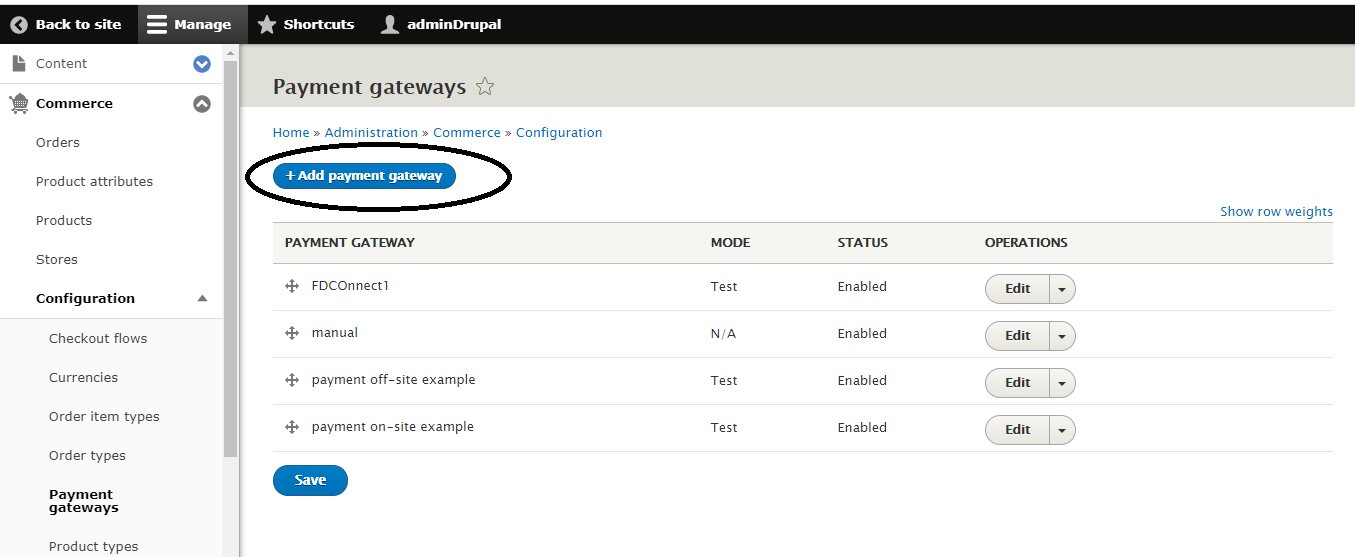
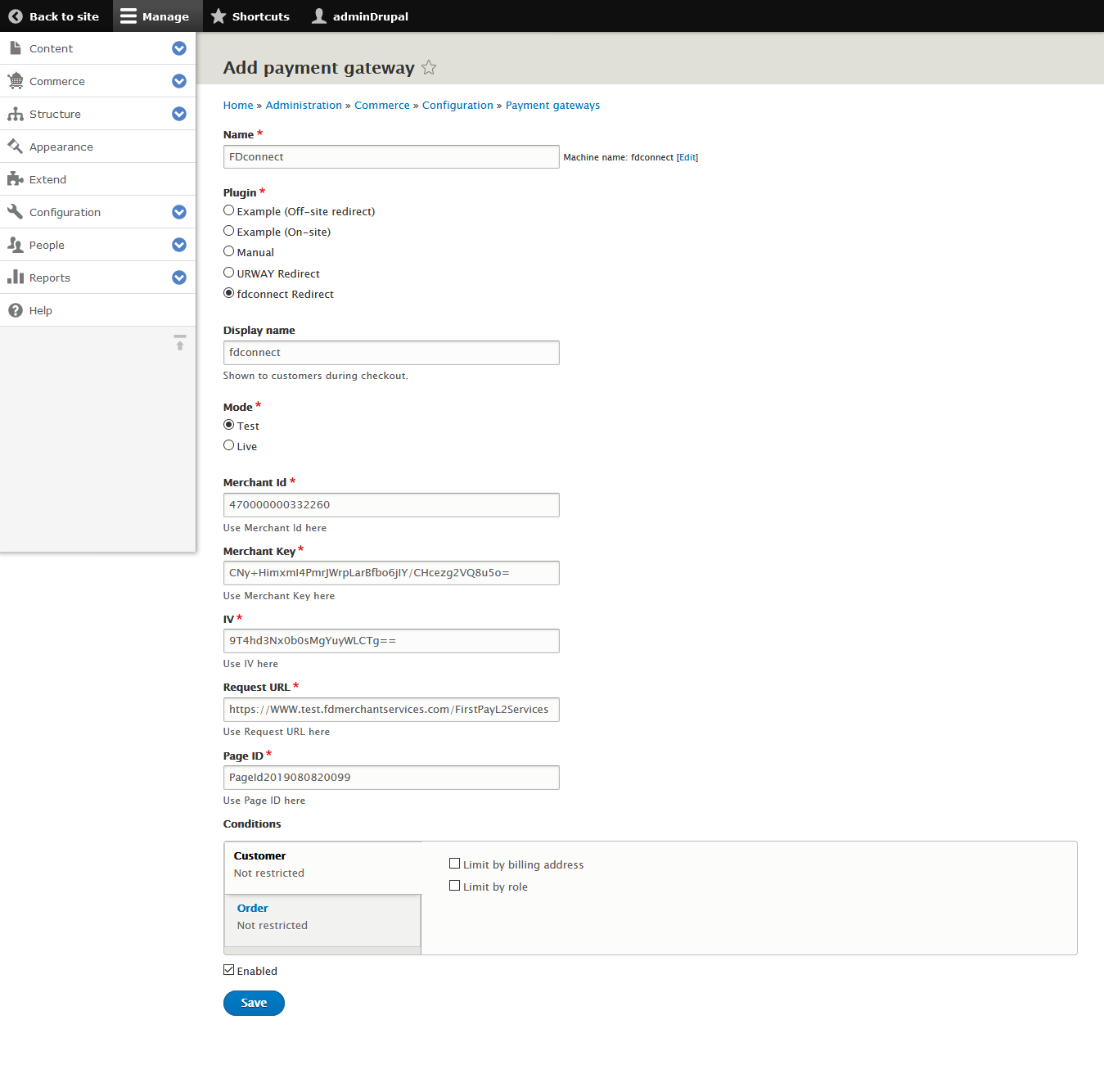
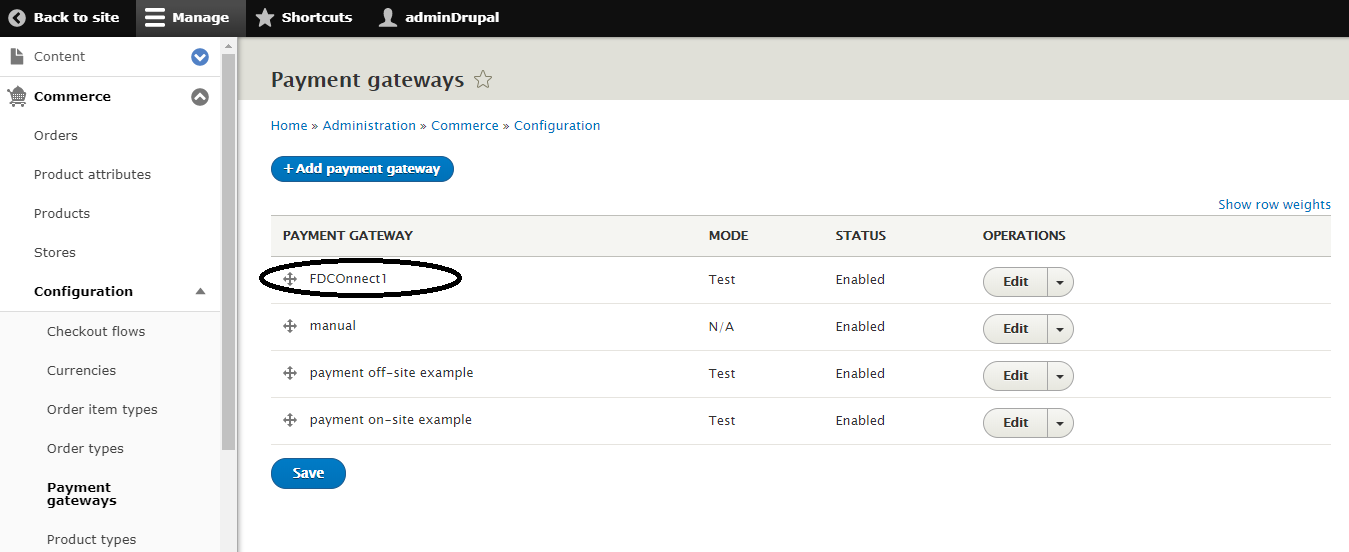
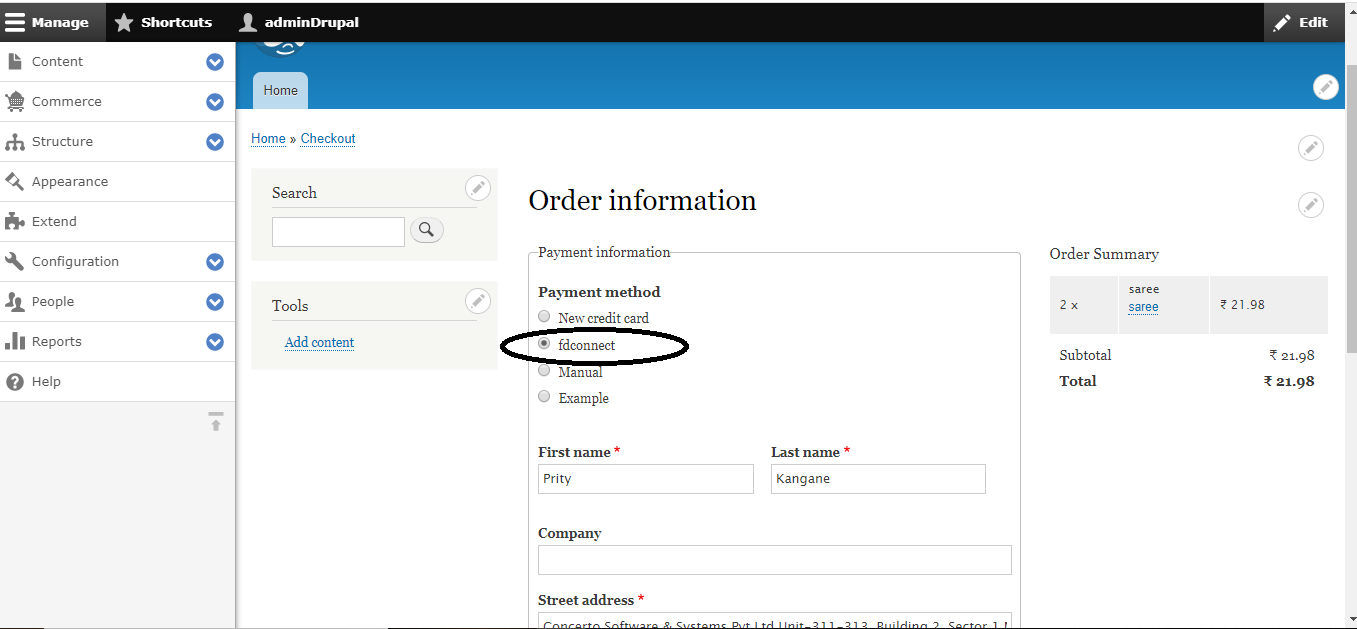
It support drupal 8 and above versions.
| Commerce Connect Integration Pack | |
|---|---|
| Commerce connect Error Codes, Commerce Connect drupal Integration Document, Commerce Connect Drupal kit |
 Integration Pack
Please Sign In to download Integration Pack
Please Sign In to download
|
 Integration Pack
Please Sign In to download
Integration Pack
Please Sign In to download
Coming Soon...

